Install Win10_arm64 in MacBook14 M1 Pro with Parallels Desktop 18
Contents
0 Download the image for win10
1 open pd18 -> File -> New -> [click] Install Windows or other systems(from dvd or iso)
-> Continue -> [select win10 image that you download, it suggest that download with Motrix from baiduyun]


2 Select Windows version -> just select the [NULL] option, don’t keep it as default
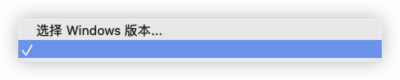

3 Select “Software development” depends on you


4 Click “Create” then, it will create the VM server


5 安全启动功能发现未经授权更改固件、操作系统或 UEFI 驱动程序。若要进行安全启动设置管理,
请选择虚拟机配置设置,单击硬件,并展开高级设置。 解决办法: 点击win10虚拟机配置,硬件,从左侧点tpm芯片选项按减号删除即可。
6 To mitigate the performance issue on win10 VM, you can set the low UI model for Win10 OS:
win+r->control->system->advance configuration->low UI
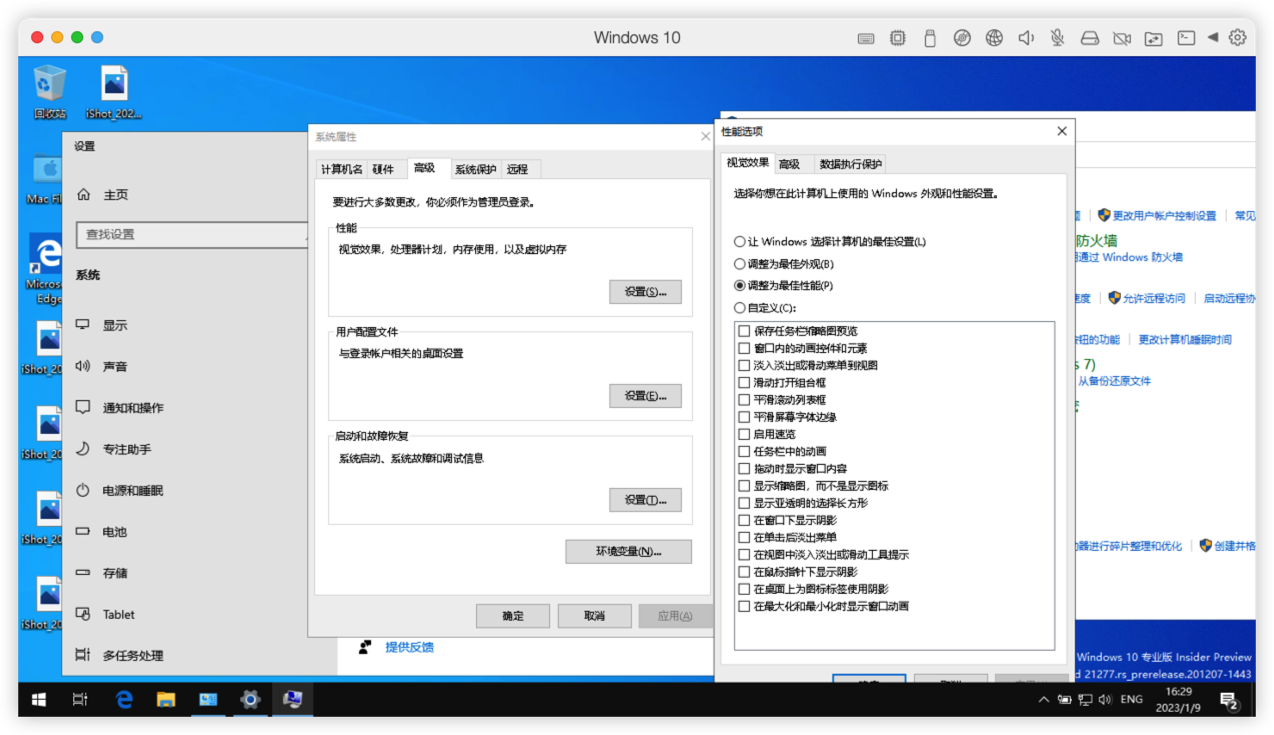
 Reference: Low the cost of win10 system:
https://jingyan.baidu.com/article/47a29f248b33aac0142399de.html
Reference: Low the cost of win10 system:
https://jingyan.baidu.com/article/47a29f248b33aac0142399de.html
Author JimmyZhang
LastMod 2023-01-09
